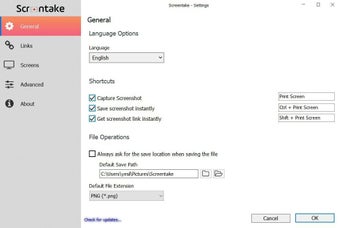Screentake: Free Screen Capture Tool for Windows
Screentake is a free screen capture tool developed by scrtake.com for Windows users. It falls under the category of Screen Capture utilities, offering users a simple and efficient way to capture screenshots on their devices. With Screentake, users can easily capture and save screenshots of their desktop, specific windows, or custom regions with just a few clicks. This tool provides a convenient solution for capturing images that can be useful for various purposes, such as creating tutorials, sharing information, or troubleshooting technical issues.
Whether you need to capture full-screen shots or specific elements on your screen, Screentake offers a user-friendly interface that streamlines the screenshot process. Its straightforward functionality and compatibility with Windows make it a handy tool for anyone looking to capture and save screenshots effortlessly.